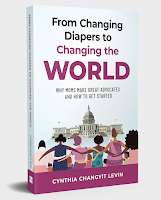|
| A Shot@Life virtual lobby meeting with Kansas Congresswoman Sharice Davids (pictured lower center) |
In 2021, we've finally moved past the point where every virtual meeting has to start with a tedious and obligatory "Wow...technology is hard, am-I-right?" statement by the host. It took some congressional offices a few months into the pandemic to admit that they just had to figure out a way to meet virtually with constituents. (Hats off to former Congressman Lacy Clay who figured out how to do this years before COVID-19!) It took even longer for some activists to get comfortable with it. But now, we've reached a point where Zoom is standard technology.
And yet...even though you may know how to turn your mic on before speaking, a lobby meeting is a little different than a Zoom with friends. Here are a few of the tips I've learned from lobbying with multiple organizations in 2020. Every group taught me a new idea as everyone learned together. I've compiled some of my favorites here:
Before the Meeting
 |
| Cindy's hands typing on a laptop amidst the clutter of lobby materials, an extra monitor, and a tea tray. |
- Email the aide all the "leave behind" documents the day before. Since you can no longer hand over a folder including copies of letters to sign or cool infographics to discuss, make sure you send everything ahead of time via email, so they can follow along as you explain your requests. Some aides only open up the file when prompted during the meeting, but I am pleasantly surprised how many will read them in advance to prepare.
- Make a phone group text with your lobby team. It's useful if something unexpected happens (aide postpones meeting or someone gets stuck in the waiting room), so you can reach each other immediately.
- Decide on an order to introduce yourselves at the beginning. It avoids awkward "Who talks next? Do I go?" pauses during what would normally be quick introductions around a physical table.
- Require Zoom host to admit participants manually. That way the aide won't arrive while you're joking around with your team or threatening/cajoling/bribing your children to stay quiet and off camera.
- Adjust your screen height for best "eye contact." We all know we're looking into cameras and not into each other's eyes, but it's irritating to talk to someone constantly looking in a different direction. Make sure your camera captures your entire face and that your line of sight is roughly where your camera is located. You might need to scoot back from your computer or put your laptop up on some books to make sure you don't treat people to an uncomfortable view up your nose.
At the Meeting
- Arrive in the Zoom 5-10 minutes early. It will help you appear unhurried when you admit the aide from the waiting room.
- Speak to the person, don't just read text. You are relationship-building! When someone obviously reads to me, it gives me that "This meeting could have been an email" feeling. A benefit of Zoom is that you CAN have your talking points in front of you, but practice them a few times. A familiarity with your material will help you sound more natural and convincing.
- Pause for questions. Too many advocates treat Zoom meetings like class presentations. Your goal should be to have a productive back-and-forth conversation building your relationship. Give them conversation cues, like "Do you have any questions about what Amanda just said?" or "Do you you think your boss would support a funding increase?" or "With your insight, what do you think the mood is on the Hill about this bill?"
- Ask permission to take a picture at the end. Give everyone a countdown to the picture click. Random pics of zoom meetings look highly unflattering!
 |
| A CARE virutal lobby meeting with participants in St. Louis, Minneapolis, and Washington D.C. |
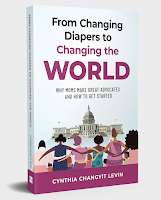
Image: Book cover